To fully whitelabel your Group Send Gateway domain so your users can access the plaform on a domain for your business, you just need to add 1 update to your domain DNS and then set your domain in your admin panel.
Step 1: Access your dashboard and click Your Site settings:

Step 2: Select the Custom Domain setting from the left menu:
 Step 3: Enter the domain that you want to use as the GroupSendGateway whitelabel domain, e.g. phone.yourdomain.com
Step 3: Enter the domain that you want to use as the GroupSendGateway whitelabel domain, e.g. phone.yourdomain.com
 Step 4: You then need to add a CNAME in your Domain registrar for the whitelabel domain you have used in Step 3. This is a neat animation showing you the way to add a cname in Godaddy for example.
Step 4: You then need to add a CNAME in your Domain registrar for the whitelabel domain you have used in Step 3. This is a neat animation showing you the way to add a cname in Godaddy for example.
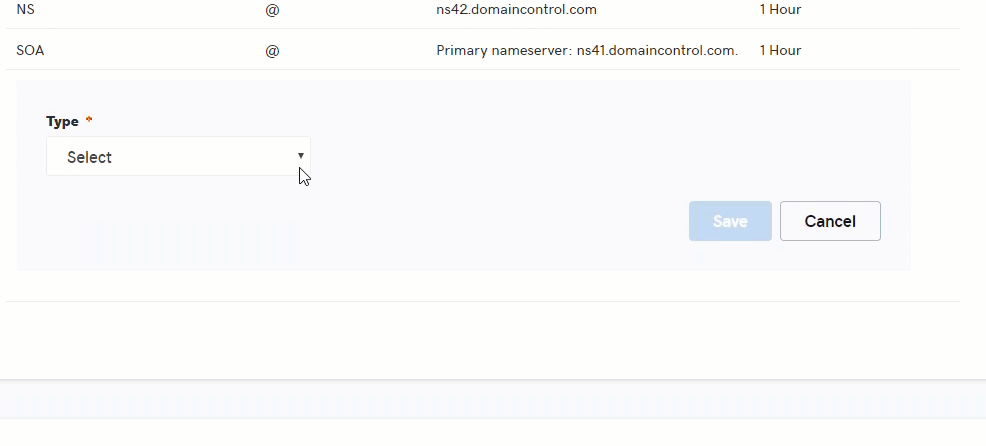
Step 5: To check your CNAME is updated across the web, you can click the VERIFY DNS option here:

Step 6: Click the SAVE button to complete

You can now send your customers to your whitelabel domain you added in Step 3 to sign up and add their card and get their numbers.
Was this article helpful?
That’s Great!
Thank you for your feedback
Sorry! We couldn't be helpful
Thank you for your feedback
Feedback sent
We appreciate your effort and will try to fix the article